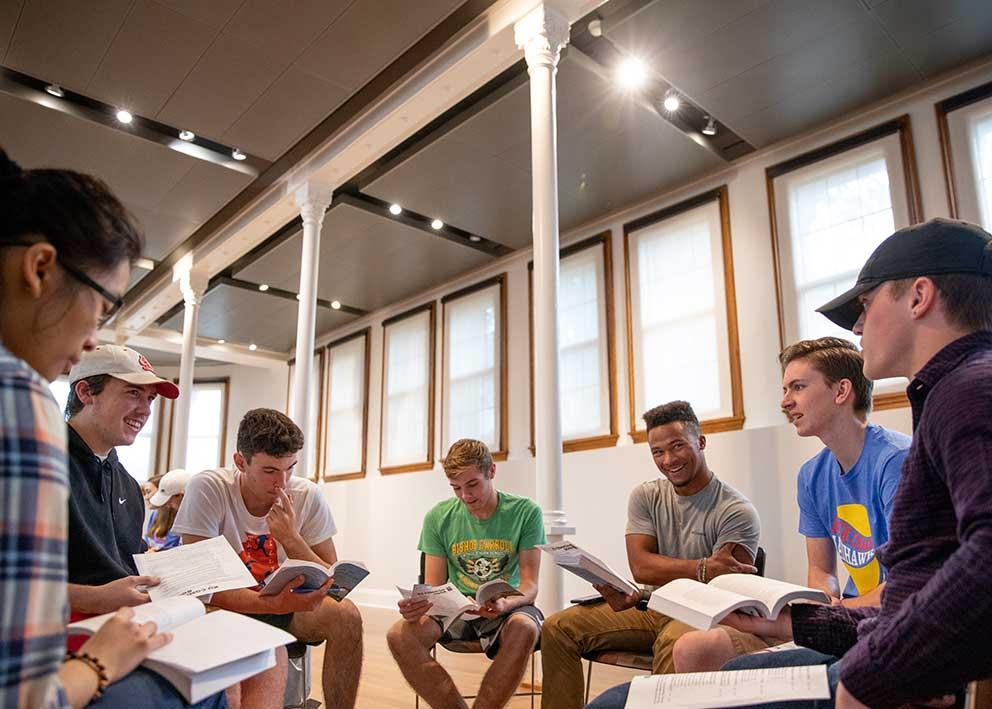Modal Image Collection
Short Text - Voluptatem massa, facilis totam aspernatur incididunt, quam aliquid sed vulputate, tempora repellendus, litora magni, sagittis ex faucibus lorem delectus ac phasellus ante natus veniam, litora.